Is this just another one of Rubik’s Inc.’s last breath, gimmicky, non-turning products like the Rubik’s 360 and the Revolution? Read on to find out. (Click on any of the pictures below for the full size. The blues, whites, and yellows didn’t come though on the camera so well I touched them up as best I could. The side that looks white in the picture below is actually very blue, it’s the LED’s I think.)
If anything tells us that we’re in the future it’s the Rubik’s Touchcube. If anything tells us that the future is imperfect, it’s the Rubik’s Touchcube. Most people will immediately say it’s multitouch, that’s not entirely true, it only supports one input at a time (monotouch?), rather than making a two finger swipe of R L’ the quicker way to do this is to swipe M. It’s not always responsive of course, I found you can make the same move R by tapping on the top right then the bottom right sticker/square, and a U by tapping the 3 o’clock edge sticker then the 6 o’clock one. OH GOD WHY DID THEY EVEN ADD THAT GESTURE?! Seriously now, I didn’t even realize I could do U without turning the cube to another side until I read the manual more closely. I would much rather see a gesture that swipes the first layer on one of the vertical sides. But meh.
That little diagonal line you see is a small ridge on the charger I actually never noticed before, huh. Anyway while charging it’s really mesmerizing, it just does random turns as far as I can tell. When its low on battery the whole cube flashes red accompanied with a series of tones. That red light on the charger also turns green when it’s at 100%. I don’t know exactly what the battery life is yet, it charges rather slowly though. The position from when you put it on the charger to when you take it off is saved though, so if you’re trying to invent some crazy algorithm and it runs out of batter the position will be saved.
I realized I never said anything about the size of the cube in my video review. The Touchcube is off is the above picture, it’s sandwiched between a V-Cube 5 and a Type A DIY. So it’s actually somewhat of a handful.
Once again THE VERDICT: if you have $50 and want a unique item in your collection that you’ll be sure to play around with every now and then it is fun. Then get it. Otherwise if you’re not really the collector type, or you’re very serious about cubes that actually turn then don’t get it, your call this is all just my opinion.

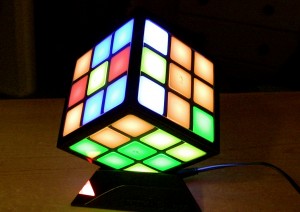
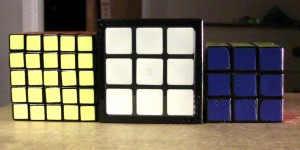
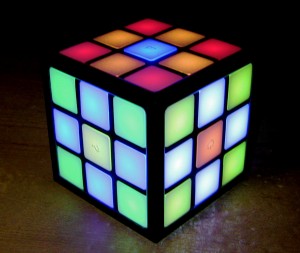
15 replies on “The Rubik’s Touchcube Review + Pics”
It looks really cool. I think if I ever get the money, I will get it. Thank you for the review.
I found another bug on it. If you put it in the checkerboard pattern and then hit solve it will analyze it as usual, flash on the checkerboard pattern, turn off, then turn back on solve and instead of the noise that it makes after it is solved it will make the on/off noise. It will happen every time you do this.
*solved*
Have you ever considered adding more videos to your blog posts to keep the readers more entertained? I mean I just read through the entire article of yours and it was quite good but since I’m more of a visual learner.
Right now the Rubik’s TouchCube is on sale at Best Buy for $20; I just bought one yesterday. You can also find it at bestbuy.com, and I saw several listings for used TouchCubes on eBay.
I would never pay $150 or even $50 for this thing. But for $20, that seems reasonable for a novelty item.
This blog has so much excellent information in it that i could spend all day reading it.
I bought mine at best buy last night for 20 bucks. I myself enjoy it and do recommend it.
I bought mine too. I live in Hungary and this touch cube is very cheap and good. I like it.
Rubik játékok széles választéka akciós áron http://kockajatekok.hu vásárolj Rubik kockát most akciós áron.
hey where do i buy this for 50 $????
like everywhere its 150 $ please help
best buy for $50, or just do a google search sheesh.
i bought mine on ebay for twenty buck with a 4×4 cube and i’m waiting for it to come in. thanks for the review
I just love the old Rubik’s Cube.
Rubik’s cube is my favorite toy, I always enjoy playing with it.
Wow if only that cube was available for the pursuit of happiness. That would of been a cool plug.
Where do you buy it?